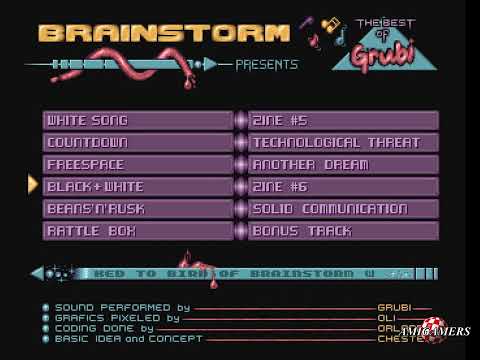La placa está en desarrollo todavía, la verdad es que no sé como se venderá/liberará. Yo creo que hará una tirada para vender y atmbién pondrá los planos para descargar asi cada cual se la puede hacer, supongo.
Pero lo de los cables para conectar al joystick es una cosa muy fácil!
Aunque hay que usar cables Dupont tipo Arduino para que sea realmente fácil, se consiguen sin problema dependiendo donde vivas...
Y tener un soldador de estaño, claro. Que tampoco es ninguna ciencia.
-